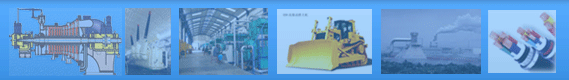2.2 Storage temperature: -30℃~70�?/DIV>
2.3 Relative humidity: 93% RH (non-congealable dew environment)
2.4 Operation voltage: DC 24V (Range: 8-35V)
DC 12V (Range: 8-35V)
3. Composition and function
|
Structure |
Function |
|
Deepsea 5220 diesel generator set auto controller |
Checking the genset data by LCD: commercial power three-phase voltage (wire\phase), generation three-phase voltage (wire\phase), engine three-phase voltage, three-phase current, battery voltage, frequency, speed, oil pressure, power factor, water temperature, operation time, fuel level, troubleshooting reasons, etc. |
|
Start and stop the engine by buttons on controller |
|
Achievement of auto protection and failure testing: high water temperature, over-speed, high three-phase voltage, low three-phase voltage, over-load, failure start, over-frequency, under-frequency, low oil level alarm shutdown, low battery voltage alarm and user-defined alarm |
|
Automatic synchronizing monitoring, achievement of parallel operation, connecting with power grid as well as among gensets, real time monitoring and programming by RS 485 and P180 communication interfaces. |
|
Emergency stop button |
Press “Emergency stop�?button with “Emergency stop�?can immediately stop the engine in abnormal situation. |
|
Interrupting breaker, high-power start relay, etc. |
|
4. Features
4.1 Control panel has small dimension and reliable performance, easy for operation; connection is clear and simple, easy for detection.
4.2 Automatic self-detection and protection, to ensure the engine running safely and stable.
4.3 Superior performance, economical and practical.
5. Operation specification
5.1 Check coolant level, oil level, fuel level, as well as looseness of genset mechanical fasteners and grounding before starting the genset.
5.2 Close the power and provide DC power to controller for initialization, after which the indicating light over the “Shutdown�?button illuminates.
5.3 Press “Start�?button, the indicating light over the “Start�?button illuminates, and genset starts. Controller could automatically re-start delayed with non-success of one start; while it could also automatically be locked alarm with failure of three times of start.
5.4 After genset starts, when electrical parameters conform to supply demand, the supply indicating light on controller illuminates automatically. Then, the self-owned charging motor begins to charge storage battery, genset automatically stops when pressing “Shutdown�?button.
5.5 If the genset goes wrong in operation process, the malfunction description will be shown on LCD of controller and delayed at the same time. If malfunction disappears in delayed process, controller will be reset automatically; otherwise, the genset would stop with automatic alarm. The operating staff will press “Stop�?button for reset after removing troubleshooting according to indication of malfunction.
5.6 Controller automatically monitors remote start signal under selection of auto station. The genset will automatically delayed start when monitoring remote start signal; while the genset return to automatic stand-by status when remote start signal disappears in delayed time. After that, the genset auto start begins to run and genset supplies power. When remote start signal disappears, the supply indicating light goes out after recognition of delayed time, the genset comes into coolant shutdown automatically.
CAUTION: When connecting storage battery electrical power to start motor, first connect positive source, then the negative source. When disconnecting electrical power, first disconnect negative source, then the positive source.
WARNING: Forbid the unauthorized personnel to modify control panel parameter and circuit without permission; otherwise, we won’t be responsible for entire loss.
II. Deepsea 5220 controller specification
1. Introduction
The DSE 5220 parallel module has been designed to allow OEM manufacturer to meet the most complicated technical requirements within the industry. DSE 5220 module can monitor the effective mains supply. When commercial power falls beyond the limits, it could start the unit and switch load automatically when commercial power supply fails. DSE 5220 module can also automatically shut down the engine and give a true first-up fault condition of an engine failure by a flashing COMMON ALARM LED. Exact failure mode information is indicated by the LCD display on the panel. Features of the internal microcomputer module as follows:
LCD icon display (not including non-Weston character fonts)
Engine parameters monitoring
Generator voltage, current and frequency monitoring
Fully configurable inputs for use as alarms or a range of different functions
Extensive range of output functions using built in relay outputs or relay expansion available
Operation parameter configuration on front panel
2. Controller description
测看页按�?nbsp; Up and Down scroll buttons
LCD显示 LCD display
LED配置显示 Configurable LEDs
消息按钮 Information (page) button
发动机分闸按�?nbsp; Open generator pushbutton
发动机加载LED显示 Gen on load LED
停止按钮 Stop button
手动按钮 Manual button
自动按钮 Auto button
消声按钮 Mute button
起动按钮 Start button
发动机LED显示 Generator LEDs
发动机合闸按�?nbsp; Close generator pushbutton
用户配置指标 User configured index
2.1 Auto operation mode
CAUTION: If a digital input configured to panel lock is active, LCD display will show . When panel is locked, changing the control mode will not be possible, but viewing measurement data key and event log key are not affected by panel lock.
This mode is activated by pressing pushbutton. And LED indicator beside the button confirms this action. Whether the start sequence is input started by mains supply (effective malfunction) or remote start, the next sequence is as follows: through transient delayed time caused by mains supply or remote start interference, the start delay timer is activated. After this delay, if pre-heat output option is selected then the pre-heat timer is initiated and the corresponding auxiliary output (if configured) will energise.
|
When mains supply (effective) falls below the configuration limits and the time exceeds the mains supply fault delay timer, the mains supply (effective) fault indicator illuminates and the normal green LED indicator of mains supply over-voltage low voltage (effective) is extinguished. The remote start input (if configured) is also be monitored in Auto mode. If it is input, the remote start indicator illuminates. |
Over-voltage |
Under-voltage |
|
Over-frequency |
Under-frequency |
Whether the start sequence is input started by mains supply (effective malfunction) or remote start, the next sequence is as follows: through transient delayed time caused by mains supply or remote start interference, the start delay timer is activated. After this delay, if pre-heat output option is selected then the pre-heat timer is initiated and the corresponding auxiliary output (if configured) will energise.
Note: Within start delay timer, if mains supply returns within the normal range (Or “Remote Start�?signal in beginning procedure disappears), the module will return to a standby state.
After the above delays, the fuel solenoid is charged with electricity, and then start motor is engaged after one second. The generator set begins to start within a pre-set time. If generator set fails to fire, then the module breaks and start motor is disengaged for the pre-set rest period. If it exceeds the set number of attempts, this start procedure will be terminated, and Fail to Start fault will be displayed accompanied by a flashing shutdown indicator.
When the engine fires, the start motor is disengaged and locked out at a pre-set frequency measured from the alternator output. Alternatively, a magnetic pick-up mounted on the flywheel housing can be used for speed detection (This is selected by PC using the 5220 series configuration software). Rising oil pressure can also be used to disconnect the start motor; however it cannot be used for under-frequency and over-frequency detection.
After start motor is power-off, the safety on timer is activated, allowing oil pressure, high genset temperature, under-speed, charge fail and any delayed auxiliary fault inputs to stabilize without triggering the fault.
Once the engine is running, the warm-up timer, if selected is initiated, allowing the engine to stabilize before accepting the load.
If an auxiliary output has been selected to give a load transfer signal, this would then activate.
CAUTION: The load transfer will not be initiated until the oil pressure has risen to rated value, which can prevent excessive wear on genset.
When the mains supply returned, (Or if the remote start signal is removed), the stop delay timer will be started. Once it has timed out, load conversion signal will be de-energised, removing the load from the genset. The cooling delay timer is then initiated, allowing the engine cooling down period off load before shutting down. Once the cooling delay timer is over, the fuel solenoid is power-off, bringing the generator to a stop.
If the commercial power exceeds the limit (or the remote start signal be re-activated) during the cooling down period, generator set will return on load.
2.2 Manual operation
CAUTION: If a digital input configured to panel lock is active, LCD display will show . When panel is locked, changing the control mode will not be possible, but viewing measurement data key and event log key are not affected by panel lock.
To initiate a start sequence in manual mode, press the pushbutton. When the controller is in the manual mode (indicated by an LED indicator beside the button), pressing the start button will initiate the start sequence.
Note: There is no start delay in this operation mode.
If the pre-heat output option is selected, this timer is then initiated, and other auxiliary output selected is energised. The fuel solenoid is charged with electricity after pre-heat delay timer, and then start motor is engaged. The generator set begins to start within a pre-set time. If generator set fails to fire, then the module breaks and start motor is disengaged for the pre-set rest period. If it exceeds the set number of attempts, this start procedure will be terminated, and Fail to Start fault will be displayed accompanied by a flashing shutdown indicator.
When the engine fires, the start motor is disengaged and locked out at a pre-set frequency measured from the alternator output. Alternatively, a magnetic pick-up mounted on the flywheel housing can be used for speed detection (This is selected by PC using the 5220 series configuration software). Rising oil pressure can also be used to disconnect the start motor; however it cannot be used for under-frequency and over-frequency detection.
After start motor is power-off, the safety on timer is activated, allowing oil pressure, high genset temperature, under-speed, charge fail and any delayed auxiliary fault inputs to stabilize without triggering the fault.
Once the engine is running, the warm-up timer, if selected is initiated, allowing the engine to stabilize before accepting the load.
The generator set is always running off load till commercial power goes wrong and remote start on load signal is activated. If the load conversion as control power is selected, the corresponding auxiliary output selection will be output.
The generator set still runs with load till auto mode is selected not only in commercial power state but also in remote input state.
If auto mode is selected and the remote start on load signal is not active after the return of commercial power, then the remote stop delay timer begins, after which, the load is disconnected. The generator set will then run off load allowing the engine a cooling period.
Pressing de-energises the fuel solenoid, bringing the genset to a stop.
2.3 Test operation
CAUTION: If a digital input configured to panel lock is active, LCD display will show . When panel is locked, changing the control mode will not be possible, but viewing measurement data key and event log key are not affected by panel lock.
To initiate a start sequence in test mode, press the pushbutton. When the controller is in the test mode (indicated by an LED indicator beside the button), pressing the start button will initiate the start sequence.
NOTE: There is no start delay in this operation mode.
If the pre-heat output option is selected, this timer is then initiated, and other auxiliary output selected is energised.
The fuel solenoid is charged with electricity after pre-heat delay timer, and then start motor is engaged.
The generator set begins to start within a pre-set time. If generator set fails to fire, then the module breaks and start motor is disengaged for the pre-set rest period. If it exceeds the set number of attempts, this start procedure will be terminated, and appears signal , shows alarm signal at the same time.
When the engine fires, the start motor is disengaged and locked out at a pre-set frequency measured from the alternator output. Alternatively, a magnetic pick-up mounted on the flywheel housing can be used for speed detection (This is selected by PC using the 5220 series configuration software). Rising oil pressure can also be used to disconnect the start motor; however it cannot be used for under-frequency and over-frequency detection.
After start motor is power-off, the safety on timer is activated, allowing oil pressure, high genset temperature, under-speed, charge fail and any delayed auxiliary fault inputs to stabilize without triggering the fault.
Once the engine is running, the warm-up timer, if selected is initiated, allowing the engine to stabilize before accepting the load.
The generator set still runs with load till auto mode is selected not only in commercial power state but also in remote input state.
If auto mode is selected and the remote start on load signal is not active after the return of commercial power, then the remote stop delay timer begins, after which, the load is disconnected. The generator set will then run off load allowing the engine a cooling period.
Pressing de-energises the fuel solenoid, bringing the genset to a stop.
3. Protection
The module will display multi alarms:
|
COMMON ALARM indicated by LCD |
(Warning Alarms) (Failure shutdown) (Electrical trips) |
|
LCD display or LED indicator will display appropriate alarm terms in the proper time, i.e.: low battery voltage |
|
NOTE: The alarm icon shown in LED display is “hidden�? which means display district seems to be clean and tidy. The purpose is that the relevant LED icon will show in the rest of black panel when alarm happens, which is clear for malfunction.
LCD won’t show any alarm icon if there is no alarm.
In the event of a warning alarm, The LCD will display the appropriate icon. If a shutdown then occurs, the module will display the appropriate icon. The original warning alarm icon will remain displayed.
E.g.:
Charge alternator charge fail (all symbols steady)
And then:
Low battery voltage warning is still indicated; common alarm indication has changed into failure shutdown icon and flashing, low speed LED indicator is flashing at the same time.
Under-speed and Shutdown alarm icons are displayed flashing. The original warning will remain displayed as long at the triggering conditions remain. Any subsequent warnings or shutdowns that occur will be displayed steady, therefore only the first-up shutdown signal will appear flashing.
3.1 Warning
Warnings are non-critical alarm conditions without affects on generator system, which serve to draw the operators�?attention to an undesirable condition. LCD will show when the following warnings happen:
Battery charge fail, will display if the module doesn’t detect a voltage from the warning light terminal on the auxiliary charge alternator.
Low storage battery voltage, will display if the module detects that the plant DC supply is the low volts setting level. The storage battery low voltage alarm is delayed by low DC volts delay timer.
High storage battery voltage, will display if the module detects that the plant DC supply has risen above the high voltage setting level.
Fail to stop will display if the module detects the generator set is still running when the “Fail to stop�?is over.
NOTE: “Fail to stop�?could indicate a faulty oil pressure sender. If engine is at rest, check oil sender wiring and configuration.
Auxiliary inputs: If auxiliary input as the alarm is set, it will show proper LCD display . The common alarm LED will also illuminate (light yellow).
Low fuel, will display if the fuel level detected by the fuel level sender falls below the fuel level setting.
3.2 Analog pre-alarms
The following alarms are termed ‘pre-alarms�?as they pre-warn operators of a potentially more serious alarm condition. For instance, if the engine temperature rises over the pre-alarm level, a warning condition will occur to inform operators. If engine temperature falls below this level, then the alarm disappears and the set will continue to run as normal. However if the temperature continues to rise until the coolant temperature trip point is reached, this warning will be escalated and a high coolant temperature shutdown will be initiated.
Under the circumstances of pre-alarm, LCD will show .
Low oil pressure, if the module detects that the genset oil pressure has fallen below the low oil pressure pre-alarm setting level after the Safety On timer has expired, a warning will occur and will be displayed.
High genset temperature, if the module detects that the genset coolant temperature has exceeds the high temperature pre-alarm setting level after the Safety On timer has expired, a warning will occur and will be displayed.
Over-speed, if the speed exceeds the pre-alarm trip, a warning will occur and will be displayed. It is an immediate warning.
Under-speed, if the speed falls below the pre-set under-speed standard value after the Safety On timer has expired, a warning will occur and will be displayed.
Over-frequency, if the module detects that generator output frequency exceeds the pre-set pre-alarm, a warning is initiated and will be displayed. It is an immediate warning.
Under-frequency, if the module detects output frequency falls below the pre-set pre-alarm after the Safety On timer has expired, a warning will occur and will be displayed.
High generator voltage: If the module detects generator voltage exceeds the pre-set pre-alarm, a warning is initiated and will be displayed. Over-voltage is an immediate warning without delay.
Low generator voltage: If the module detects a generator output voltage falls below the pre-set pre-alarm after the Safety On timer has expired, a warning is initiated and will be displayed.
3.3 Over-current warning alarm
Over-current, if the module detects the generator output current exceeds pre-set trips, a warning is initiated, and will be displayed.
If over-current continues to increase in a duration time, this alarm will be escalated to failure shutdown. Please refer to the part of over-current failure shutdown about the detailed specification of over-current alarm.
3.4 Shutdown alarms
Shutdown alarms are latching and stop generator. These alarm signals must be eliminated and the fault removed to reset the module. If shutdown alarm occurs, LCD will show , and also the relevant LCD icon will be displayed.
CAUTION: The alarm condition must be rectified before a reset will take place. If the alarm condition remains, it will not be possible to reset the unit. (The exception to this is the low oil pressure alarm and similar ‘delayed alarms�? as the oil pressure will be low with the engine at rest.) Any subsequent warnings or shutdowns that occur will be displayed steady, therefore only the first-up shutdown will appear flashing.
Fail to start, if genset does not fire after the pre-set number of attempts has been made a shutdown will be initiated. The icon will be displayed by LCD.
Emergence stop, removal of the +Ve DC supply from Emergence Stop input initiates the following sequence, firstly, it will initiate a shutdown of the generator and prevent any attempt to restart the generator until the Emergence Stop pushbutton has been reset. Additionally it removes the +Ve DC supply from both fuel solenoid and starter solenoid. The icon will be displayed by LCD.
Note: The Emergence Stop +Ve DC supply signal must be present otherwise the unit will shutdown.
Low oil pressure, if the module detects the genset oil pressure falls bellows the low oil pressure trip setting level after the Safety On timer has expired, a shutdown will occur and will be displayed.
High genset temperature, if the module detects the genset coolant temperature has exceeds the high temperature trip setting level t after the Safety On timer has expired, a shutdown will occur and will be displayed by LCD.
Over-speed, if the genset speed exceeds the over-speed pre-set given standard value of trip, a shutdown will occur and will be indicated by LCD. COMMON ALARM LED is also shining at the same time (red). Over-speed is not delayed, it is an immediate shutdown.
Under-speed, if the genset speed falls bellows the under-speed pre-set trip after the Safety On timer has expired; a shutdown is initiated and will be indicated by LCD.
High gen-set frequency, if the module detects the generator output frequency has exceeded pre-set standard trip, a shutdown is initiated and will be indicated. Over-frequency is not delayed, it is an immediate shutdown.
Low gen-set frequency: If the module detects generator output frequency falls below pre-set trip after the Safety On timer has expired, a shutdown is initiated and will be indicated.
High generator voltage: If the module tests the generator output voltage has exceeded the pre-set trip, a shutdown is initiated and will be indicated. Over-voltage is not delayed, it is an immediate shutdown
Low generator voltage, if the module detects output voltage falls below pre-set trip after the Safety On timer has expired, a shutdown is initiated and will be indicated.
Oil pressure sender open circuit, if the module monitors a loss of signal from the oil pressure sender, a shutdown is initiated and will be indicated by LCD (steady indication) (and '-----' will be displayed in oil pressure digital instrument). Oil pressure sender fault is not delayed, it is an immediate shutdown.
Auxiliary inputs: If an auxiliary input has been configured as a shutdown, a shutdown is initiated and the icon will also be indicated by LCD.
Loss of speed signal: If the speed sensing signal disappears during cranking, a shutdown is initiated and the icon will be indicated by LCD (steady indication) (and '-----' will show in speed digital display).
Note: This will only occur if the controller is configured for magnetic pickup and the speed sensing signal is lost during cranking or during the safety on timer. If the signal is lost during normal operation, the generator will shutdown with an under-speed alarm.
3.5 Over-current shutdown alarms
Generator over-current, if the module monitors the generator over-current exceeds the pre-set trip, a warning will occur. The warning will continue for a period of time depending on the level of overload that the generator is subjected to and the configuration setting for generator high current in the 5220 series configuration software.
For instance, the factory default settings for generator over-current allow for a loading of the generator to 110% for an hour. That is to say, if the load level exceeds the trip point by 10%, a warning alarm will occur while the overload condition exists. If the load level doesn’t reduce to normal level within an hour, the gen-set will be stopped. The 5220 module will display either failure shutdown or electrical trip alarm according to internal configuration.
Note: Too high over-load level will result in a faster failure shutdown. For instance, within the factory default configuration, an overload level twice of pre-set trip (typically 200%) will result in a generator high current shutdown after 36 seconds. For details of the relationship between over-load and shutdown time, please see the Appendix section of this manual.
3.6 Electrical trips
Electrical trips are latching and stop the generator in a controlled manner. On initiation of the electrical trip condition, the module will de-energize the ‘Close Generator�?output to remove the load from the generator. Once this has happened, the module will start the cooling timer and allow the engine to cool off-load before shutting down the engine. The alarm must be accepted and cleared and the fault removed to reset the module. A shutdown alarm occurs, and will be displayed.
Correspondingly, the alarm icon will be indicated during cooling period. The flashing failure shutdown icon will be indicated after cooling period.
Auxiliary input, if auxiliary input has been configured as an electrical trip, the alarm icon will be indicated by LCD. The COMMON ALARM LED is flashing at the same time (red) till the gen-set is stopped (red).
Generator over-current: If the module monitors the generator output current exceeds the pre-set trips, a warning will occur and the icon will be displayed.
If the over-current continues for an excess period, then this alarm will be escalated to either a shutdown or electrical trip condition (by module configuration). For details of the relationship between over-load and shutdown time, please see the Appendix section of this manual.
4. Controller description
4.1 Typical LCD display screen
|
Instrument data Data
|
LCD displays kinds of parameters, such as genset speed, oil pressure, operation time, etc. Each monitor will display the relevant measured parameter. And each measured parameter is displayed by relevant measured unit, such as, generator, phase voltage L1—N, alternate~, voltage V. |
|
ALARM ICONS
|
By the display of a sandglass, the LCD displays a delay timer or a COMMON ALARM icon to show the status of a controller. This displays that a delay timer is sounding a warning. For details about warning, please refer to “PROTECTION�?section of the manual, such as generator, three-phase AC current ~ and current A. |
|
USER DEFINED INDICATIONS |
When LCD displays the configuration and start of user defined indication, the LCD icon is flashing and indicates the relevant position with labels. These indications are used to indicate external equipment (i.e.: battery charge, switch closes, etc.) or internal equipment (i.e.: genset operation, safety delay, etc.).
|
|
USER DEFINED ALARMS
|
When LCD displays the configuration and start of user defined indication, the LCD icon is flashing and indicates the relevant position with labels. These indications are used to indicate external equipment (i.e.: low fuel level, low coolant level, etc.) or internal equipment (i.e.: fail to stop, magnetic speed pick-up fault, etc.).
|
4.2 LCD LCD display area
Measured
value Display information
Units of measure
Status icon Display icon set
By users
Alarm
icon
4.3 Viewing displayed data
Reusing scroll button can display different meter digital data. Once selected, the instrument will remain on the LCD display until the user selects a different instrument or page, or after a period of inactivity, the module will revert to original display.
Page sequence
* Generator frequency (Hz)/speed (RPM)
* AC phase voltage
* AC wire voltage
* Oil pressure
* Coolant temperature
* Fuel quantity (%)
* Operation time
* DC storage battery voltage
* AC current
* AC power(kW�?/DIV>
*AC power(kVA�?/DIV>
*AC phase angle(Cos�?/DIV>
* Commercial power (effective) frequency (Hz)
* Commercial power (effective) AC phase voltage
* Commercial power (effective) AC wire voltage
Manual selected meters
|
Primary Display (Hz \ RPM) |
|
|
|
Pressing the up-down button, LCD will display (generator phase voltage) |
|
|
|
Re-pressing the up-down button, LCD will display (generator wire voltage) |
|
|
Re-push button will show each meter digital data with scrolling display, and revert to original meter display finally.
NOTE: Once selected, the instrument will remain on the
LCD display until the user selects a different instrument or
page, or after a period of inactivity, the module will revert to
original display.
4.4 Viewing event log
The 5220 remote start module can maintain the last 15 shutdown
events for a long time, in order to allow operators or engineers to
scan over the last alarm records. Failure shutdown and electrical
tripping will be recorded excepted from warning alarm. Once
the records are full (15 shutdown events), the original records will be covered with other afterward shutdown events. So this event log is always maintaining 15 latest shutdown alarms with date and time, such as:
Press to scan over event log. If the icon is indicated by LCD, you have entered event log.
Press to browse next new failure shutdown alarm:
Press to scan over the past shutdown events with circulation till 15 alarm events. After scanning over the latest alarm records, the new circulating display will be restarted again.
Press to withdraw from event log and return to measured data.
4.5 Indication
|
Common alarm LCD indicates the current alarm conditions.
While the alarm occurs, LCD or LED will display the detailed alarm conditions. |
(Pre-alarms) or (Shutdown) |
|
The users can define LED indication with regards to basic requirements:
INDICATION: monitor the digital input and display the relevant function, i.e., charge fail, radiator open.
WARNINGS and STOP: LCD will display the conditions of alarms and shutdown for details, i.e., shutdown for low oil pressure, low coolant level.
STATUS INDICATION: display the procedure of functions and operation, i.e., safety device, preheat genset start. |
|
4.6 Control
|
STOP\RESET
This pushbutton places the module into �?B>STOP\RESET�?mode. This will clear any alarms. If the engine is running and this pushbutton is operated, the module will automatically instruct the change-over device to unload the generator (Load transfer becomes active). The fuel supply will be removed and engine will be brought to a standstill. Should a remote start signal be present while operating in the mode, a remote start will not occur. |
|
|
AUTO
This pushbutton places the module into �?B>AUTO�?mode. This mode allows the module to control the genset automatically. The module will monitor the remote start input and once a start condition is signaled, the set will be automatically started and placed on load (‘Load transfer�?becomes active). If the starting signal is removed, the module will automatically transfer the load from the generator and shut down the set (observing the stop delay timer and cooling timer if necessary). The module will then await the next start event. For further details, please see the more detailed description of ‘Auto Operation�?earlier in this manual. |
|
|
MANUAL
This pushbutton is used to allow manual control of the generator functions. Engine begins to transfer load in this mode. If the engine is running off-load in the Manual Mode and a remote start signal becomes present, the module will automatically instruct the change-over device to place the generator on load. Should the remote start signal then be removed, the generator will remain on load until either the �?B>STOP\RESET�?button or �?B>AUTO�?button should be operated. |
|
|
START
The module must be placed in the �?B>MANUAL�?mode. Press the button in manual mode, the genset will be operated with idle load. If the engine is running off-load in the Manual Mode and a remote start signal becomes present, the module will automatically instruct the change-over device to place the generator on load. Should the remote start signal then be removed, the generator will remain on load until either the �?B>STOP\RESET�?button or �?B>AUTO�?button should be operated. |
|
5. Editing the present date and time
Settings of Date\Time adopted 5220 software primarily, but the demand of time for module is modified according to the environment. Day preservation is a correct suggestion.
Notes: The 5220 module is connected to the DC supply of internal working range, to maintain the present Date\Time for a long time. Disconnecting the DC supply will result in pause of Date\Time until the supply is reverted. If the above condition occurs, reset Date\Time from the disconnected time. To modify Date\Time will adopt the front panel editor and 5220 series configuration software.
Calendar is used for maintenance and event log of module.
To press Configuration\Event Log pushbutton and Stop\Reset pushbutton at the same time. LCD indicator indicates the module in “Configuration mode�? Loosen Stop\Reset pushbutton and then the Configuration\Event Log pushbutton .
Pressing the button will enter edit mode. Entering edit mode results in 4.30 flashing. In edit mode, Pressing or button to adjust the parameter value (The time parameter will increase or reduce one minute once pressing the button), then press button for storage. This value will stop flashing if it is stored.
6. Computer configuration interface connection
|
|
8-way connector allows connection to PC via 810 configuration interface. Module can then be re-configured utilizing the 5220 series configuration software. |
|
|
This type of connector could also be connected with 157 relay extension module or 548 LED remote alarm module. |
7. Controller socket functions
7.1 Plug “A�?8 way
|
Pin No. |
Description |
|
1 |
DC Supply –Ve, System DC negative input. (Battery Negative) |
|
2 |
DC Supply +Ve, System DC positive input. (Battery Positive) |
|
3 |
Emergency Stop Input. Connected to starter and fuel valve outputs internally. If this input is not connected to positive, the module will be locked out and if the engine is running, it will shutdown immediately. The Positive Supply also removed from Starter and Fuel, therefore only a single pole Emergency Shutdown button is required. |
|
4 |
Fuel relay output. Plant supply +Ve from pin 3 to control fuel solenoid or engine fuel control system. |
|
5 |
Start relay output. Plant supply +Ve from pin 3 to control start motor. |
|
6 |
Auxiliary output 1. This is a positive switched configurable output. It is possible to configure the output to be a normally closed signal or a normally open signal. |
|
7 |
Auxiliary output 2. This is a positive switched configurable output. It is possible to configure the output to be a normally closed signal or a normally open signal. |
|
8 |
Auxiliary output 3. This is a positive switched configurable output. It is possible to configure the output to be a normally closed signal or a normally open signal. |
7.2 Plug “B�?11 way
|
Pin No. |
Description |
|
9 |
Charge fail input\Excitation output. Supplies excitation to the Plant Battery Charging Alternator, also an input for the Charge Fail detection circuitry. |
|
10 |
Standby input 1. This is a negative switched configurable input. It is possible to configure the input to be a normally closed signal or a normally open signal. |
|
11 |
Standby input 2. This is a negative switched configurable input. It is possible to configure the input to be a normally closed signal or a normally open signal. |
|
12 |
Standby input 3. This is a negative switched configurable input. It is possible to configure the input to be a normally closed signal or a normally open signal. |
|
13 |
Standby input 4. This is a negative switched configurable input. It is possible to configure the input to be a normally closed signal or a normally open signal. |
|
14 |
Standby input 5. This is a negative switched configurable input. It is possible to configure the input to be a normally closed signal or a normally open signal. |
|
15 |
Not used. |
|
16 |
Functional earth. Ensure a clean earth point. |
|
17 |
Magnetic pick-up input (+Ve). Communication signal from Magnetic pick-up (+Ve). |
|
18 |
Magnetic pick-up input (-Ve). Communication signal from Magnetic pick-up (-Ve). |
|
19 |
Not used. |
7.3 Plug “C�?3 way
|
Pin No. |
Description |
|
20 |
CAN bus common terminal can only use 120Ω impedance CAN bus cable. |
|
21 |
Generator L2 sensor input. Connecting to AC (synchronous) generator L2 output. If single phase is selected, terminal will not be connected. |
|
22 |
Generator L3 sensor input. Connecting to AC (synchronous) generator L3 output. If single phase is selected, terminal will not be connected. |
7.4 Plug “G�?5 way
|
Pin No. |
Description |
|
39 |
Generator L1 current transformer connection. |
|
40 |
Generator L2 current transformer connection. If single phase is selected, terminal will not be connected. |
|
41 |
Generator L3 current transformer connection. If single phase is selected, terminal will not be connected. |
|
42 |
Generator current transformer public connection. |
|
43 |
Not used. |
7.5 Plug “H�?4 way
|
Pin No. |
Description |
|
44 |
Oil pressure transformer input (+Ve). Connect resistance type oil pressure sender. Please refer to wiring diagram. |
|
45 |
Coolant temperature sender input. Connect resistance type coolant temperature sender. Please refer to earth diagram. |
|
46 |
Not used. |
|
47 |
Common sender. Return from the sensor. Please refer to earth diagram. |
8. Technical specification
|
DC Supply |
8.0 to 35V continuous. |
|
Cranking Dropouts |
Able to survive 0V for 50mS, providing supply was at least 10V before dropout and supply recovers to 5V. This is achieved without the need for internal batteries. |
|
Max. Operating Current |
425 mA at 12V, 215 mA at 24V. |
|
Max. Standby Current |
250 mA at 12V, 125 mA at 24V. |
|
Alternator Input Range
1 phase 2 wire system
3 phase 4 wire system
3 phase 3 wire system
2 phase 3 wire system
|
15V----277V (phase---neutral) (+20%)
15V----277V (phase---neutral) (+20%)
30V----480V (wire voltage) 3 phase 3 wire AC (+20%)
30V----480V (wire voltage) 15V----277V (phase voltage) (+20%) |
|
Alternator Input Frequency |
50�?0 Hz at rated engine speed. |
|
Magnetic Input Range |
+\-0.5V to 70V peak |
|
Magnetic Input Frequency |
10,000 Hz (max) at rated engine speed |
|
Start Relay Output |
16 Amp DC at supply voltage. |
|
Fuel Relay Output |
16 Amp DC at supply voltage. |
|
Standby Relay Output |
5 Amp DC at supply voltage. |
|
Dimensions |
240 mm × 172 mm × 57 mm |
|
Hole Dimensions |
220 mm × 160 mm |
|
Charge Fail\Excitation Range |
0V to 35V |
|
Operating Temperature Range |
-30℃to +70�?/DIV> |
|
Current Transformer Burden |
2.5VA |
|
Current Transformer Secondary |
5A |
|
Current Transformer Class |
Class 1 suggested. |
|
Electromagnetic Compatibility |
BS EN 50081-2 EMC Generic Emission Standard (Industrial)
BS EN 50082-2 EMC Generic Emission Standard (Industrial) |
|
Electrical Safety |
BS EN 60950 |
|
Low Temperature |
BS EN 60068-2-1 to -30�?/DIV> |
|
High Temperature |
BS EN 60068-2-2 to +70�?/DIV> |
9. Fault Removal
|
Symptom |
Possible Remedy |
|
Unit is inoperative |
Check the battery and wiring to the unit. Check the DC supply. Check the DC fuse. |
|
Unit shuts down |
Check DC supply voltage is not above 35V or below 9V. Check the operating temperature is not above 70�? Check the DC fuse. |
|
Unit locks out on Emergency Stop |
If an Emergency Stop Switch is not fitted, ensure that a positive is connected to the Emergency Stop input. Check Emergency Stop Switch is functioning correctly. Check Wiring is not open circuit. |
|
Intermittent Magnetic Pick-up sensor fault |
Ensure that Magnetic Pick-up screen is only connected at one end, if connected at both ends, this enables the screen to act as an aerial and will pick up random voltages. |
|
Low oil Pressure fault operates after engine has fired |
Check engine oil pressure. Check oil pressure switch\sender and wiring. Check configured polarity is correct (i.e. Normally Open or Normally Closed) or that sender is compatible with the 5220 module. |
|
High engine temperature fault operates after engine has fired |
Check engine temperature. Check switch\sender and wiring. Check configured polarity is correct (i.e. Normally Open or Normally Closed) or that sender is compatible with the 5220 module. |
|
Shutdown fault operates |
Check relevant switch and wiring of fault indicated on LCD display. Check configuration of input. |
|
Warning fault operates |
Check relevant switch and wiring of fault indicated on LCD display. Check configuration of input. |
|
Fail to Start is activated after pre-set number of attempts to start |
Check wiring of fuel solenoid. Check fuel. Check battery supply. Check battery supply is present on the Fuel output of the module. Check the speed sensing signal is present on the 5220 inputs. Refer to engine manual. |
|
Continuous starting of generator when in AUTO |
Check that there is no signal present on the “Remote Start�?input. Check configured polarity is correct. |
|
Generator fails to start on receipt of Remote Start signal or under mains failure condition |
Check that Delay Timer has timed out. If remote start fails, check signal is on “Remote Start�?input. Confirm input is configured to be used as “Remote Start�? |
|
Pre-heat inoperative |
Check wiring to engine heater plugs. Check battery supply. Check battery supply is present on the Pre-heat output of module. Check pre-heat has been selected in your configuration. |
|
Starter motor inoperative |
Check wiring to starter solenoid. Check battery supply. Check battery supply is present on the Starter output of module. Ensure that the Emergency Stop input is at +Ve. |
|
Engine runs but generator will not take load |
Check Warm up timer has timed out. Ensure generator load inhibit signal is not present on the module inputs. |
|
Inaccurate reading about engine standard gauge |
Check engine operation is correct, esp. 47 terminal sensor and connection (see Appendix). Check sensor is compatible with the 5220 module. Check configuration is correct. |
10. Icons and LCD Indication
10.1 Pushbuttons
|
Display |
Description |
Display |
Description |
Display |
Description |
|
|
Stop\Reset |
|
Auto Mode |
|
Manual Mode |
|
|
Start (Manual mode) |
|
Scroll |
|
|
|
|
Test Mode |
|
Configuration\Event Log |
|
|
10.2 Status\ Measurement units
|
Display |
Description |
Display |
Description |
Display |
Description |
|
L1 |
L1 phase |
L2 |
L2 phase |
L3 |
L3 phase |
|
L1-N |
L1 phase -Neutral |
L2-N |
L2 phase -Neutral |
L3-N |
L1 phase -Neutral |
|
L1-L2 |
L1-L2 wire voltage |
L2-L3 |
L2-L3 wire voltage |
L3-L1 |
L3-L1 wire voltage |
|
Bar |
Oil pressure |
kPa |
Oil pressure |
PSI |
Oil pressure |
|
V |
volt |
�?/DIV> |
Coolant temperature |
Hz |
Frequency |
|
A |
Current |
�?/DIV> |
Coolant temperature |
RPM |
Speed |
|
|
Operation time |
~ |
AC |
|
Generator |
|
kW |
Kilowatt |
kVA |
Apparent power |
Cosφ |
Power factor |
|
|
Delays |
|
DC |
|
Mains (effective) |
|
|
Configuration mode is effective |
|
Fuel level |
|
Event Log |
|
|
Panel locked pre-set input |
|
|
|
|
10.3 Alarm Indication
|
Display |
Description |
Display |
Description |
Display |
Description |
|
|
Warning Alarms |
|
Failure shutdown alarm |
|
Electrical trips |
|
|
Charge Fail |
|
Low oil pressure |
|
Over-speed |
|
|
Emergency Stop |
|
High coolant temperature |
|
Low speed |
|
|
Auxiliary alarm (Warning or Failure shutdown) |
|
Fail to start (Over-start) |
|
Auxiliary indication |
|
|
Fuel |
|
High current alarm |
|
Over-voltage (AC) |
|
|
Over-voltage (DC) |
|
Over-frequency |
|
Under-voltage (AC) |
|
|
Under-voltage (DC) |
|
Under-frequency |
|
|
11. Typical Wiring Diagram (3-phase 4-wire)
Your can ask us to provide complete version of the sepecification on diesel generator sets control panel from
[email protected]